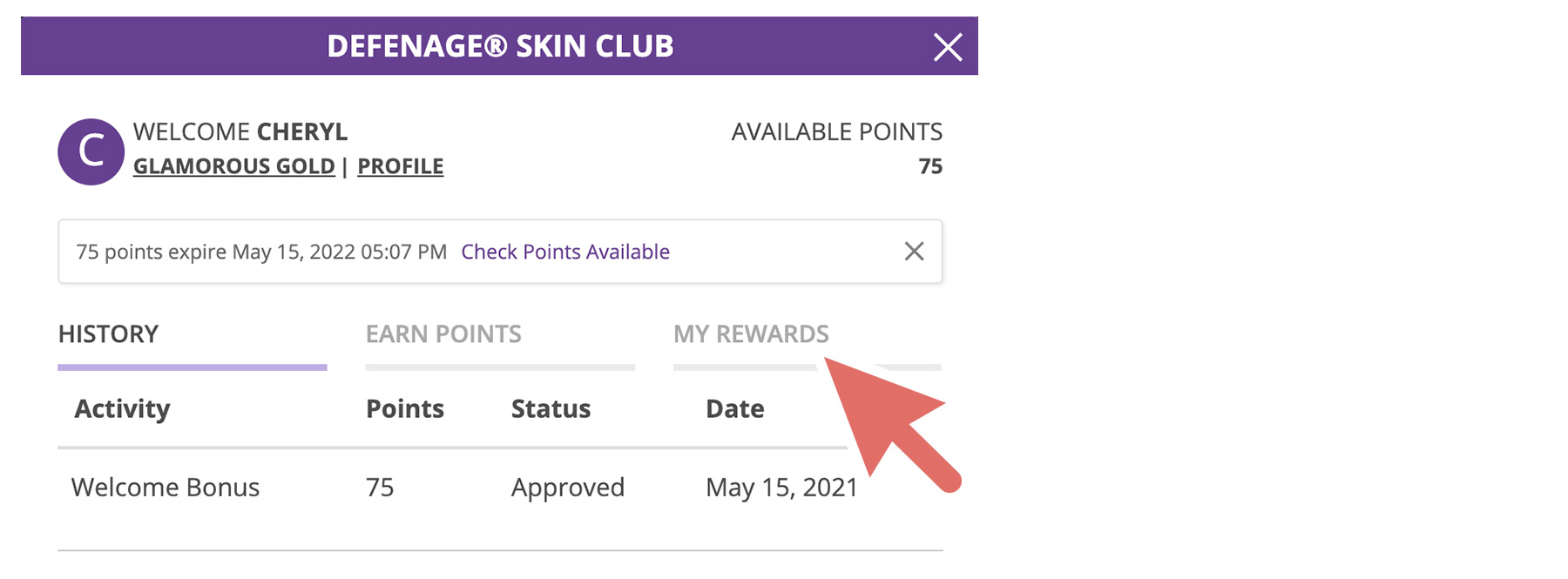How to redeem your reward at the Skin Club
The DefenAge® Skin Club rewards are redeemed through promo codes that can be entered into your shopping bag with a minimum purchase. Please follow the steps below.
Step 1
After login, click gold Skin Club Rewards button -OR- go to "My Account" and select "DefenAge® Skin Club Rewards"
Step 2
Click "MY REWARDS"
Step 3
Click "VIEW DETAILS"
Step 4
Click "Confirm." Minimum purchase of $45 required.
Step 5
Press here to copy unique promo code, which will also be emailed to you.
Step 6
Close out of the Skin Club Rewards box and click on the shopping bag icon (you should have product in your shopping bag already).
Step 7
Right click and paste promo code. Click "APPLY PROMO CODE."

Success! You are now ready to checkout!